Yes! This year’s Summit will feature a mobile app to maximize your participation in the event. To download please follow the below instructions with visual aids.
Step 1. From a MOBILE device click on the following URL to download the Attendee Hub mobile application: https://crowd.cc/s/1dZ7e. This URL works for both Android and iOS users and will automatically direct you to the mobile app in which the Summit event information is housed and shouldn’t take more than a couple of moments to download to your device.
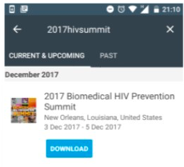
Step 2. Search for 2017hivsummit and you would see the event 2017 Biomedical HIV Prevention Summit pop up. Select the download button to download the event’s app.
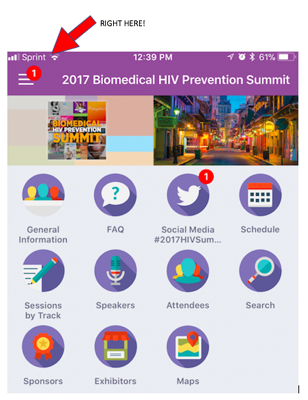
Step 3. Select the Red notification Alert at the top left corner of the app’s main screen and then select the gear icon at the top right which will prompt you to “Log In” to the app.
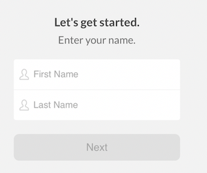
Step 4. Enter your first and last name on the Log In screen and hit NEXT.
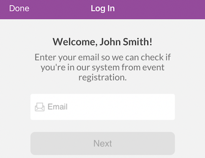
Step 5. Enter your email address that is MOST accessible to you to receive verification that you have downloaded the app and enter the Verification code sent to your email.
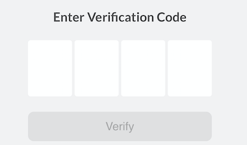
Step 6. Input the 4 digit Verification code that was emailed to you.
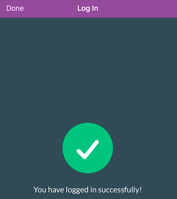
Step 7. That’s It! You are good to go and can access the complete information for the Summit’s mobile app!
The Summit is going to be an amazing, intimate event and the mobile app is just another way for you to be “in the know” about all the updates pertaining to the programming, events, and social features happening throughout the event. We hope you will take the time to download this feature and use it during the Summit. If mobile apps aren’t your thing visit the online web version of the app by visiting the following URL: https://crowd.cc/hivpreventionsummit
If you have any questions or run into any concerns about the app please feel free to email NMAC’s Communications Strategist Daniel Pino at dpino@nmac.org. We hope you will use this tool to enhance your time at the Summit.
Official Program Book
Presented by